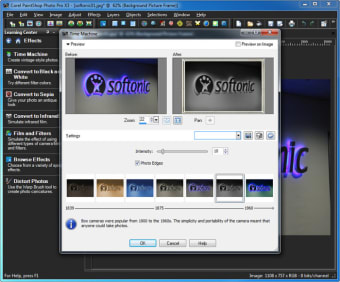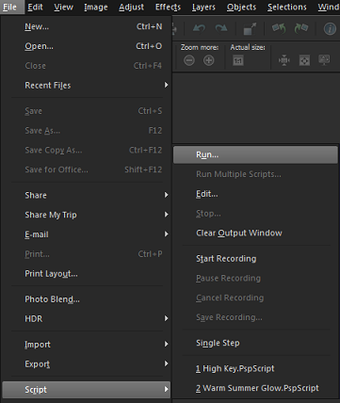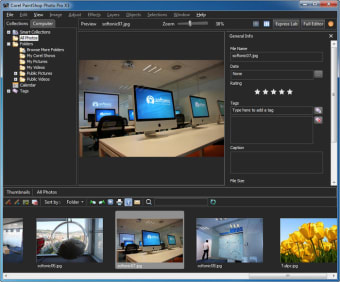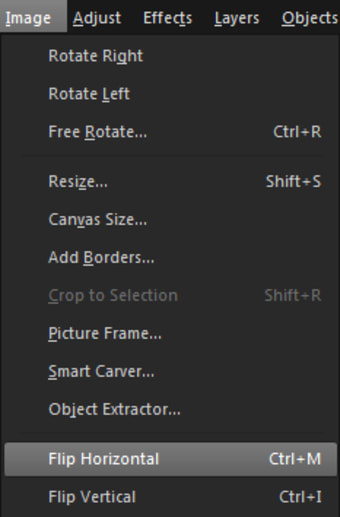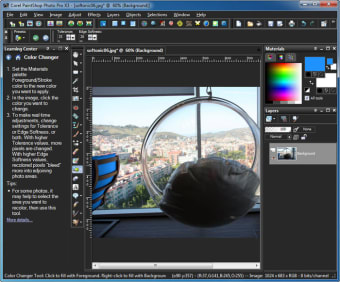Download Corel PaintShop Pro (64-Bit) for Windows—Photo Editing for Everyone
Corel PaintShop Pro (64-Bit) is a powerful and feature-rich photo editing software designed for beginners and professionals. With its advanced editing tools, AI-powered enhancements, and a user-friendly interface, PaintShop Pro is a solid alternative to industry-leading editing software. Whether you're looking to retouch photos, create stunning designs, or enhance images with professional-grade effects, download Corel PaintShop Pro (64-Bit) for Windows and discover the creative freedom to bring your ideas to life.
PaintShop Pro offers an easy workflow, enabling users to edit images quickly and efficiently without compromising quality. It provides a range of essential tools, including layers, selection tools, and retouching features, ensuring precision and control over every aspect of an image. The software supports various file formats, including RAW, JPEG, PNG, and TIFF, making it an ideal choice for photographers and designers alike.
Why Download Corel PaintShop Pro (64-Bit) for Windows?
Corel PaintShop Pro is packed with features that cater to all levels of users, from hobbyists to professional designers. Its intuitive interface makes it easy to navigate, while its extensive toolset provides everything needed for high-quality image enhancement and graphic design.
Key reasons to download Corel PaintShop Pro (64-Bit) include:
- AI-Powered Enhancements: to leverage artificial intelligence for automatic image corrections and improvements
- Advanced Layer-Based Editing: to work with multiple layers for non-destructive editing and composite creation
- SmartClone and Object Removal Tools: to remove unwanted objects seamlessly and clone details from images with precision
- RAW Editing and Color Correction: to process RAW images and fine-tune colors with professional-grade adjustments
- Graphic Design Features: to create logos, banners, and illustrations with various brushes, textures, and effects
With these capabilities, PaintShop Pro is a reliable solution for anyone looking to take their photo editing skills to the next level.
Availability, Compatibility, and System Requirements
Corel PaintShop Pro is widely available for Windows users and is designed to run smoothly on modern PCs. It is sold as a one-time purchase rather than a subscription-based service, making it an attractive option for users who prefer lifetime access to their software.
This software is available for purchase through Corel’s official website and authorized resellers and is often included in discounted bundles and promotional sales. PaintShop Pro can also be downloaded as a free trial for users who want to test its features before committing. The program is designed exclusively for Windows operating systems and fully supports Windows 10 and Windows 11 (64-bit versions). PaintShop works with high-resolution monitors and multi-display setups for enhanced productivity while also supporting popular image file formats, including RAW, PSD, PNG, JPEG, and GIF.
System Requirements: To ensure optimal performance, your system should meet the following requirements:
- Operating System: Windows 10 (64-bit) or Windows 11
- Processor: Intel Core i5 or AMD Ryzen 5 or higher
- RAM: 8GB minimum (16GB recommended for advanced editing)
- Storage: 3GB of available hard disk space for installation
- Graphics Card: DirectX 11-compatible GPU with at least 512MB VRAM
- Display Resolution: Minimum 1366 x 768 (Recommended: 1920 x 1080 or higher)
- Internet Connection: Required for software activation, updates, and access to online features
These specifications ensure that users can enjoy a smooth and efficient editing experience, even when working with high-resolution images and complex projects.
Key Features of Corel PaintShop Pro (64-Bit)
Advanced Photo Editing and Retouching
PaintShop Pro offers precision editing tools that allow users to enhance and transform their images with ease. Some of its standout features include:
- AI Denoise and AI Upsampling: to reduce noise and enhance low-resolution photos without loss of detail
- Clone and Healing Tools: to retouch images by removing blemishes, scratches, and unwanted elements
- Selective Editing with Masks and Layers: to adjust specific areas without affecting the entire image
- Batch Processing: to save time by applying edits to multiple images at once.
Graphic Design and Creative Tools
Beyond photo editing, PaintShop Pro includes tools for creating digital artwork and designs:
- Brush and Drawing Tools: a variety of brushes and vector tools to create unique illustrations
- Text and Typography Tools: customizable fonts, styles, and effects to enhance text-based designs
- Gradient and Texture Fill: realistic gradients and textures to add depth to your creations
Built-In Learning and Support
Corel PaintShop Pro provides built-in tutorials and learning resources to help users master the software quickly:
- Integrated Learning Center: step-by-step guides for various editing techniques
- Tooltips and Hints: on-screen tips to assist beginners in navigating tools and features
- Community and Customer Support: Corel’s online forums and dedicated support team for troubleshooting and advice
Why Corel PaintShop Pro (64-Bit) Is a Great Choice for Windows Users
Corel PaintShop Pro is a versatile and powerful photo editing tool that doesn’t require a subscription. With its excellent features, professional-grade editing tools, and customizable interface, it provides users with a complete photo and design suite.
Key advantages include:
- One-time purchase model with no recurring fees
- Regular updates and feature enhancements
- Extensive format support, making it ideal for photographers, designers, and content creators
- Efficient performance on 64-bit Windows systems
Whether you're a professional photographer or looking to enhance personal photos, Corel PaintShop Pro (64-Bit) for Windows delivers a feature-rich and user-friendly experience tailored to all levels of expertise.
Downloading Corel PaintShop Pro (64-Bit) is an excellent choice for users who want a powerful yet affordable photo editing solution. For users exploring alternative software, Adobe Photoshop and GIMP are popular choices, but PaintShop Pro remains a compelling option for those who prefer a one-time purchase model. Its extensive features and professional results make it a top-tier choice for Windows users.
You'll experience creative freedom by taking your photo editing skills to the next level by downloading Corel PaintShop Pro (64-Bit) for Windows today.